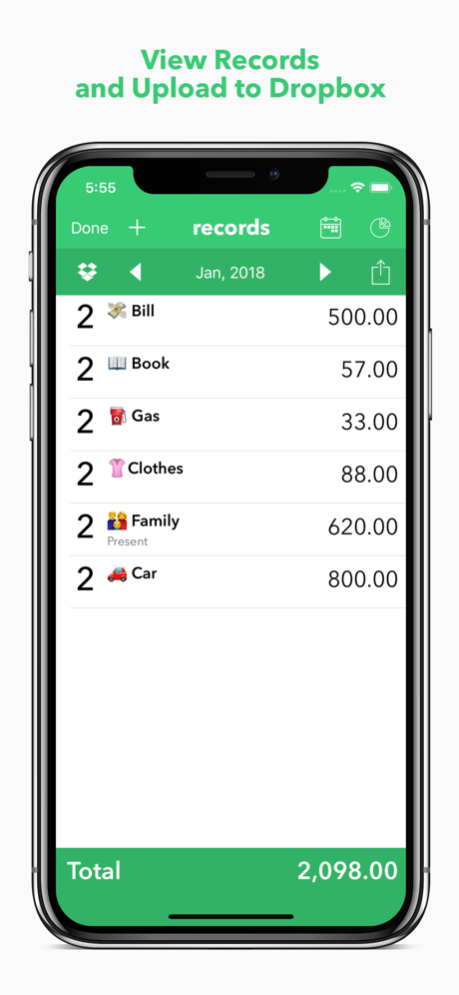ExpenseApp ※ 1.1.1
Continue to app
Paid Version
Publisher Description
Free version ExpenseApp Lite is available now for you to try before fall in love to use it everyday.
Download now or purchase this full version.
ExpenseApp let you key-in daily expenses by tapping on predefined categories then add amount.
Optionally, you may add a note or change date (current date is today by default). Off course the categories are editable: add, edit, rearrange the list as you wish.
View your expenses pattern through-out a month via calendar view and also in expenses type in a beautiful pie chart.
Features:
• Key-in expense record with defined categories.
• Use Today’s widget for quick input.
• Use Apple Watch to quick input too.
• Edit categories list.
• Today's Expenses for quick today spending.
• Record amount, category, note, and date.
• Passcode protection from open the records. Usable with Touch ID or Face ID.
• Calendar view to see daily expense.
• Add a new expense base on a specific date ( on Calendar view).
• Pie Chart view to see expenses category breakdown.
• Export as text to other apps.
• Integrated with Dropbox for easy export.
• Hide interface on multitasking for privacy.
Support / Social:
• Get support from us by sending email to support@irekasoft.com
• Tell us your experience at our Facebook page fb.com/irekasoft
Jul 2, 2019
Version 1.1.1
- small ui enhancement
About ExpenseApp ※
ExpenseApp ※ is a paid app for iOS published in the Accounting & Finance list of apps, part of Business.
The company that develops ExpenseApp ※ is iReka Soft. The latest version released by its developer is 1.1.1.
To install ExpenseApp ※ on your iOS device, just click the green Continue To App button above to start the installation process. The app is listed on our website since 2019-07-02 and was downloaded 1 times. We have already checked if the download link is safe, however for your own protection we recommend that you scan the downloaded app with your antivirus. Your antivirus may detect the ExpenseApp ※ as malware if the download link is broken.
How to install ExpenseApp ※ on your iOS device:
- Click on the Continue To App button on our website. This will redirect you to the App Store.
- Once the ExpenseApp ※ is shown in the iTunes listing of your iOS device, you can start its download and installation. Tap on the GET button to the right of the app to start downloading it.
- If you are not logged-in the iOS appstore app, you'll be prompted for your your Apple ID and/or password.
- After ExpenseApp ※ is downloaded, you'll see an INSTALL button to the right. Tap on it to start the actual installation of the iOS app.
- Once installation is finished you can tap on the OPEN button to start it. Its icon will also be added to your device home screen.